
I see you are having some trouble
Below are some basic troubleshooting steps.
But first, have you tried turning it off and back on again? Oddly enough this fixes most issues. Do not press the reset button!
Next, make sure all the cables are plugged in securely to the router and the media converter. If none of that helps, go to the next section below.
If you are still have problems, continue troubleshooting below.
Do your see one of these error messages?
Connected Without Internet
Check your media converter (the box with the MMU sticker on it) and make sure it is on. What lights are on? If the fiber light or TX light is out check the cable that goes to wall plate or into the floor to see if it is damaged. If the fiber light is on but the TP light is off there is a problem with the cable to your router or your router has a problem.
Not Connected
Check your router and make sure it is on. If it is, try turning it off and back on. Then try to reconnect your device.
Still having trouble?
Continue Below
To figure out if you have a TP link media converter(box) or a Planet media converter(box). Check the MMU sticker and see which color it is. Orange is a TP Link and Green is a Planet.
Orange=TP Link
Green=Planet
TP Link MMU Box
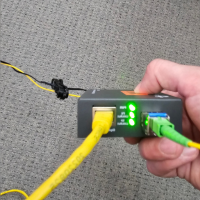
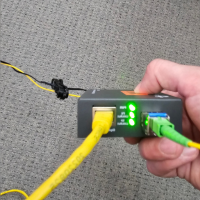
Your internet should be working. Please restart your router then call us if it does not resolve the issue.


The connection to your router is broken. Check the cable from your router to the box and/or reboot your router. Your router could also be bad.


This means your fiber connection is down. Please contact us. It could be the connection to the wall or floor or a downed line outside.
Planet MMU Box


Your internet should be working. Please restart your router then call us if it does not resolve the issue.


The connection to your router is broken. Check the cable from your router to the box and/or reboot your router. Your router could also be bad.


This means your fiber connection is down. Please contact us. It could be the connection to the wall or floor or a downed line outside.
